One day you turn on your computer, start boot into Windows and discover a brand new problem, right from the time the Windows loading bar showed up.
- Booting Windows seems to take longer than last time.
- Start-up (after the boot, before the desktop is shown) is very slow.
- Windows start-up sound is being very choppy.
- Mouse pointer skips a lot when you move it around.
- Any video or music that you play becomes choppy.
- Basically, the whole computer just freezes, doing the two points above and more, for fraction of a second, every 5-10 seconds.
If this is your case, there's only one definite solution to this problem. For your reference, I found it in this page: Odd XP Problem: Audio and Mouse Skipping and Jittering / Overall system slowness - Hardware Discussions - FiringSquad Forums
The Prescription (what you need to do):
- In Start Menu (or on Desktop), right click on My Computer > Properties > Hardware > Device Manager. (Or you can also right click on My Computer > Manage > Device Manager (under System Tools on left).
- Extend the "IDE ATA/ATAPI Controllers" group by clicking on the [+] sign.
- Right click on "Primary IDE Channel" and click Uninstall.
- You will be asked to confirm the uninstall. Answer Yes.
- You will then be asked to restart. Answer Yes. (If computer doesn't do anything, restart manually using Start Menu).
- Upon restart (you'll notice faster boot time), Primary IDE Channel and your hard disk drivers will be installed, and you will be asked to restart again. Answer Yes.
- Upon second restart, you'll notice the problem is fully gone for good, plus boot time is much faster.
I really don't know for sure how Primary IDE Channel is linked with this Shivering Computer™ problem, but from my understanding, I think it is because of IDE channel drivers becoming corrupt due to installation of proprietary Bluetooth drivers or some other software (not sure what). This causes any instance of accessing the hard disk to freeze the computer, because of the corrupt drivers making Windows unable to properly access the hard disk without issues. Reinstalling the hard disk drivers (as you did by steps above) helps restore the drivers to their original version, thus putting an end to this annoying problem.
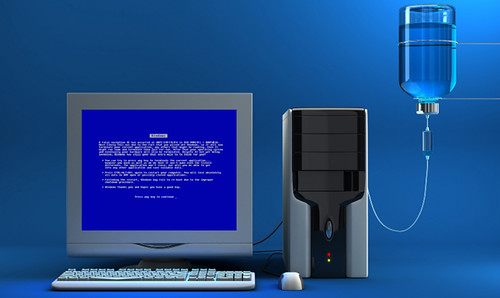
Thanks allot, i've been struggling with my laptop for too long, that really helped.
ReplyDeleteI did everything i could, i formatted, opened my laptop to pieces, upgraded rams nothing worked.
Thank you again..